WOW! To say that today blew me away is an understatement...
A) The District Resource Centre
Pros:
- Endless options for cross-curricular activities.
- Helps lower prep for lessons
- Everything is very organized.
- Option to use these materials not only in the future but also on practicum!
- If you need anything laminated you can have it couriered to this centre and back for free.
Cons:

- Slightly overwhelming to go in a crammed space. This would definitely be different going in on your own vs a class.
- It would take a while to go through all of the available resources to see what could be useful in the class.
- These are just small little things. This space truly is a gift and I will be grateful for the opportunity to use these materials
Indoor Class Materials I found that I Would Love to Use in the Future Are:
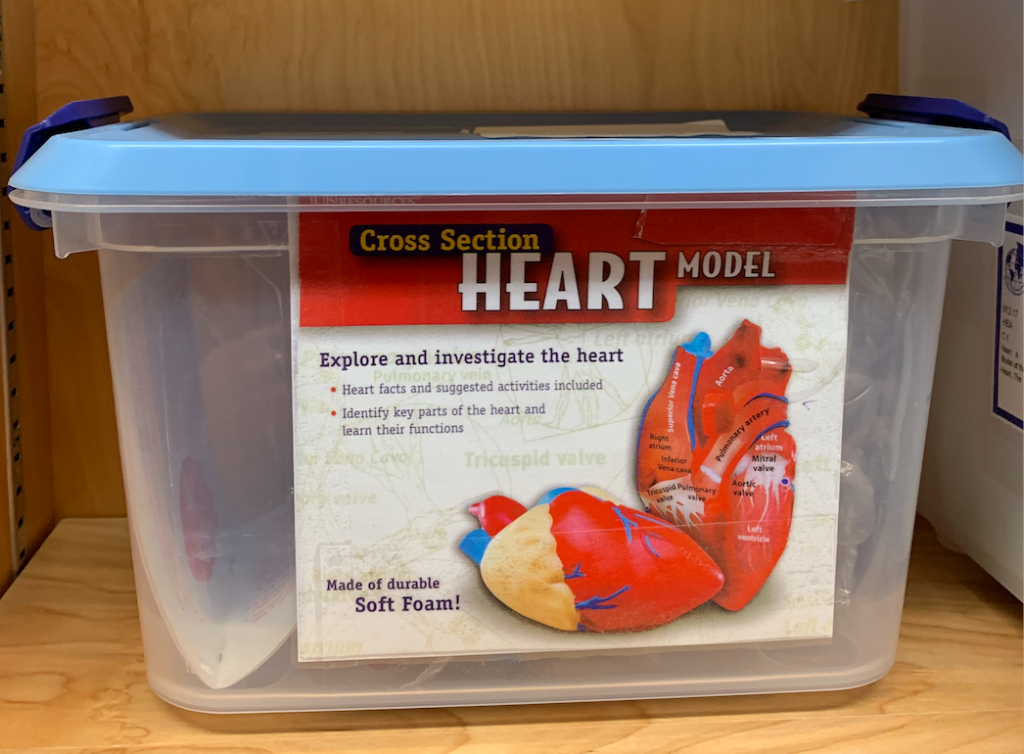
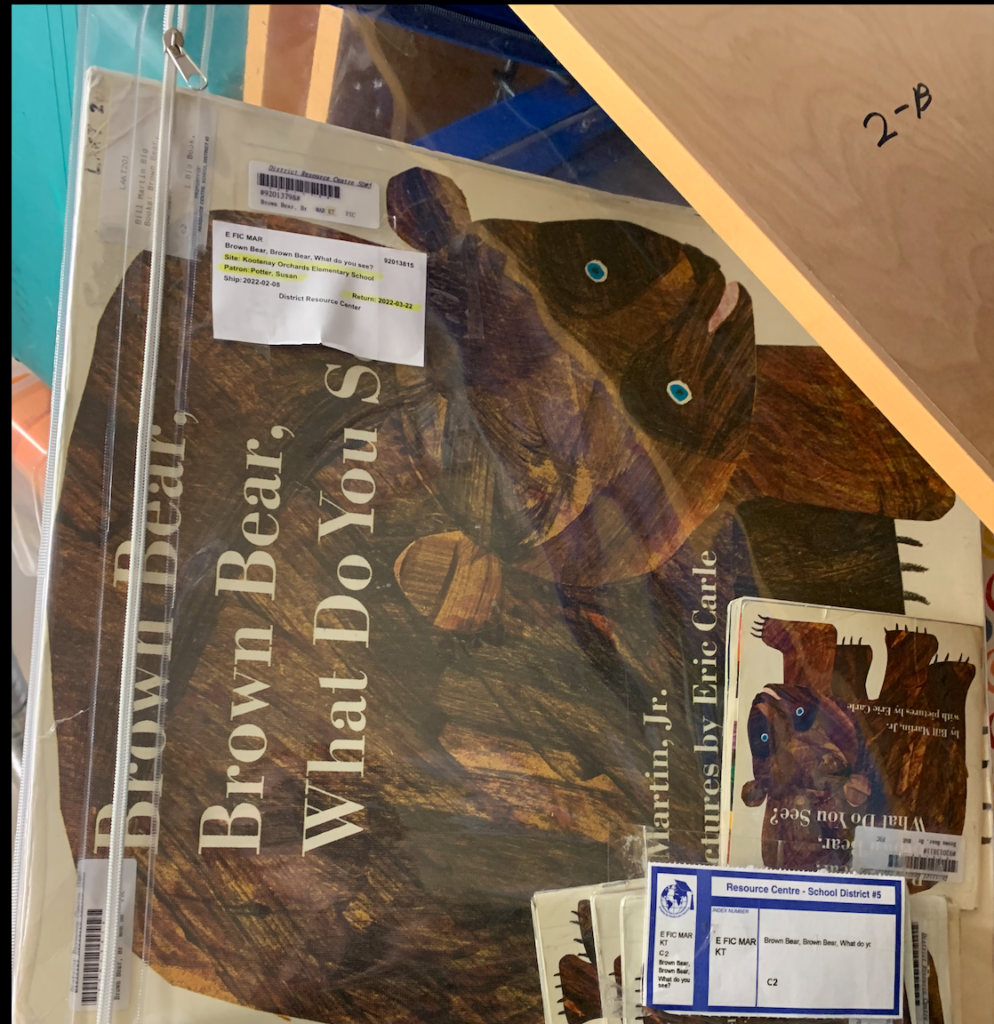
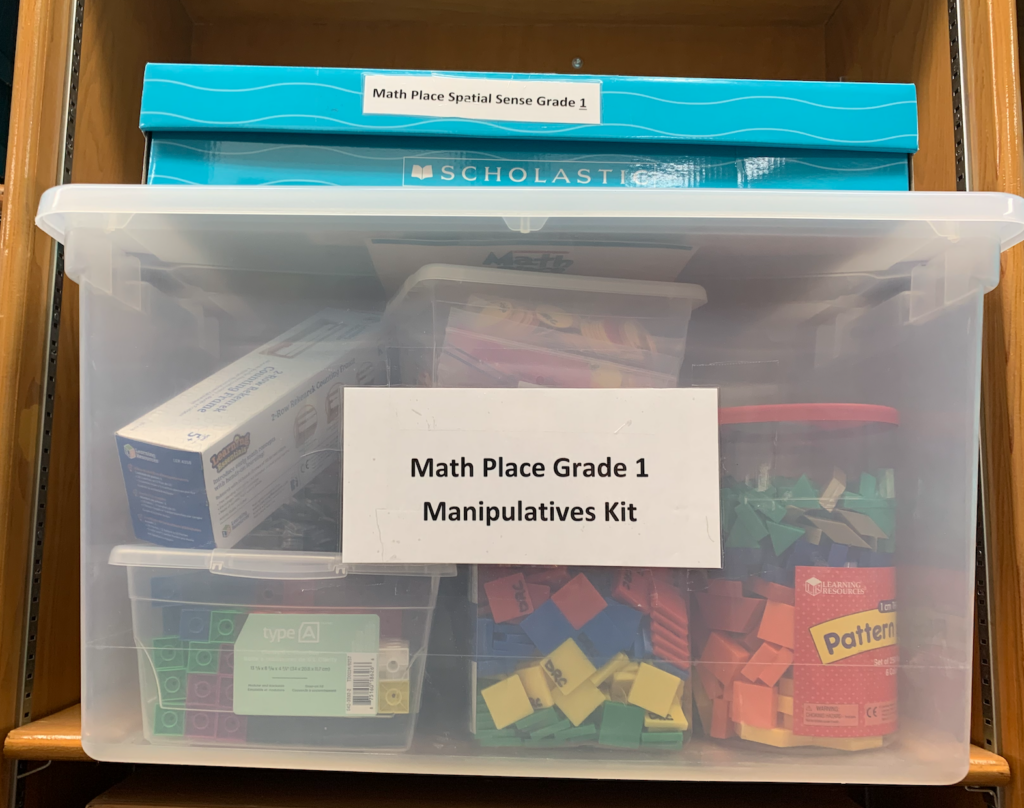
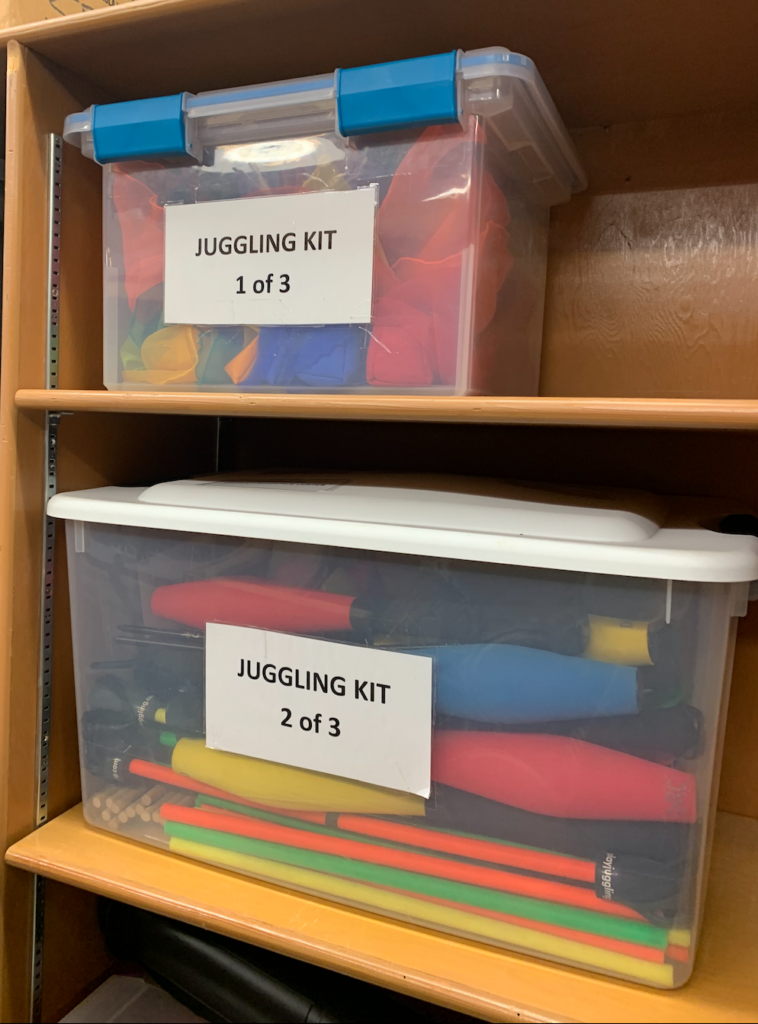

- Cross-section Heart Model: This model would be great in biology or anatomy and physiology courses to help students visualize different parts of the heart and blood flow through the heart as well as the valves!
- Brown Bear Book: This is great as it not only comes with a large book to read out to the class but it also has small versions so that students can follow along with their own book!
- Math Kit: I was nervous that I may not have the funds to have all of the wonderful manipulatives that we are learning about in math and so I can absolutely see myself using these kits, especially in the first few years of teaching.
- Juggling Kits: Last week in Physical Health and Education I was able to have an Insitu on a class about teaching areas of circus training. I think these kits would be amazing to supplement a circus unit.
- Charlotte’s Web Book: This book was an absolute favourite of mine in grade four. I would love to bring this into my future teaching. I was nervous that I would have to order books for my whole class so it is wonderful to know that the district resource centre has many wonderful books that would be enough for a whole class.
Outdoor Class Materials I found that I Would Love to Use in the Future Are:



- Cross-Country Skiis: Living in the Kootenays it would be amazing to teach the students activities that they can carry on throughout their lives such as cross-country skiing and snow-shoeing.
- Snow Shoes
- Outdoor Desks: I would utilize the outdoor desks as sit spots for students to do some mindfulness or reflective activities outside.
Digital Resources from the District Resource Centre:
- District Resource Centre Website: They have some wonderful resources online such as ACF online which allows teachers to play videos in the classroom with no copyright issues. Another one is Focused Education which includes canoe kids, Ebscohost, and encyclopedias.

2. These will be wonderful resources for practicum as you can also search the library of all schools to see what is currently available while prepping lessons.
B) The SD5 Design Lab
An example of how the design lab is utilized in a school in Cranbrook!
I want to point out some things I noticed from this video:
- The students are very engaged.
- They are utilizing problem-solving skills
- The students are growing their own digital literacy skills
- There are so many positive benefits! I could go on and on!
How to contact the Design lab:
Email: tlt.sd5.bc.ca. Ryan runs the Cranbrook branch and Kim runs the Fernie branch. They usually book about 8 weeks in advance.
Options of different technology to discover in the design lab:


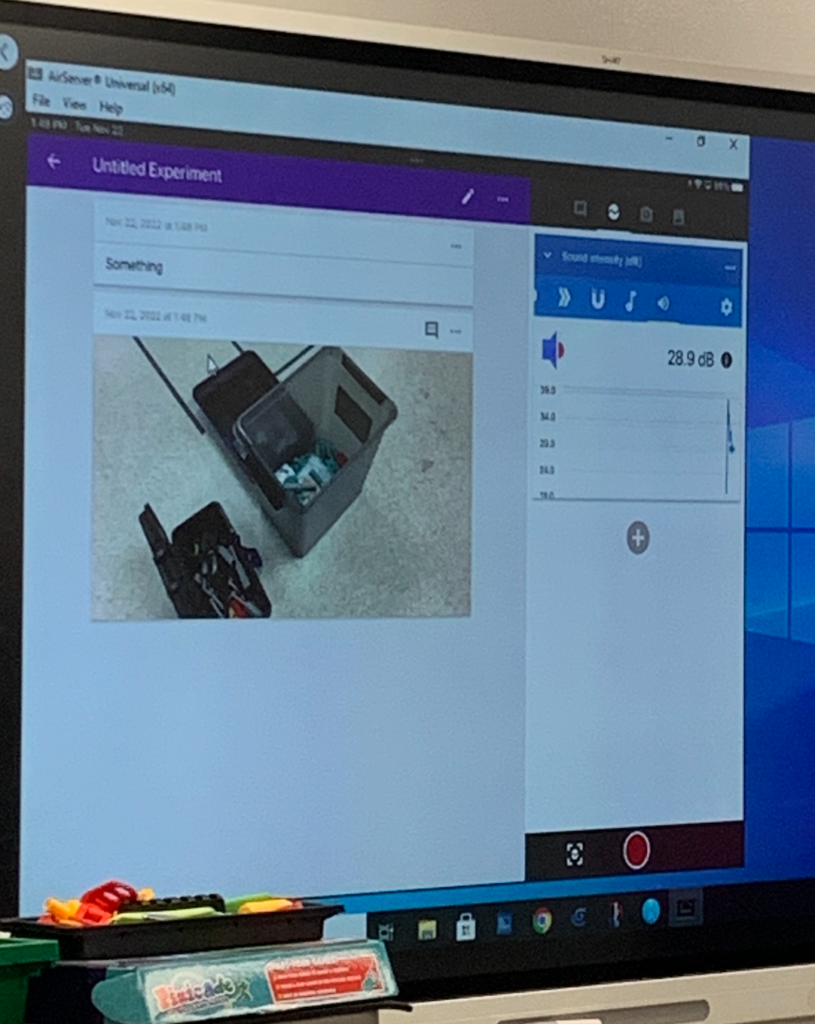

- Coding: Scratch Junior.
- Drones: Have student’s story board first.
- GPS: For geocaching and learning different literacy skills.
- Ozobot: Helps learning to code at a young age (Kindergarten)
- Kitronik Arcade Devices
- Pixicade: Students can draw a game on a piece of paper then take a photo with the pixicade app to transform it into an online game.
- Makedo Sets: Allow students to construct buildings out of cardboard and pieces by problem-solving how to connect these pieces to fulfill challenges.
- Lego Robotics: Example project was students creating a building out of leg that would withstand an earthquake of magnitude 10.
- iPad Lessons for Lego
- Minecraft EDU: You could teach an entire curriculum through this platform
- Science Journal: Where students can build data in a nice way
- Avevo Pens: Like an apple pen but cheaper and allow students to draw on online platforms such as Flip a clip.
- WWF Explore: Augmented Reality (AR)
- SD5 Catalogue: Apps
- Quiver App: Students can point at a drawing and it will jump out
- Green Screen: Students can practice layering content to crate a video with different effects and backgrounds.
- 3D Printers
- Laser Printers
These are all things I would love to learn more about and incorporate into my classroom. What I really appreciate about the design lab is that Ryan is happy to help with planning the lesson and help support me as a teacher to assist the students use in these new technologies.
My Own Project:
Today I was fortunate enough to try out the laser printer! Here are the steps I took to create my own Christmas ornament:
Step #1: Draw a design then revise and draw a second design. Here are my designs:
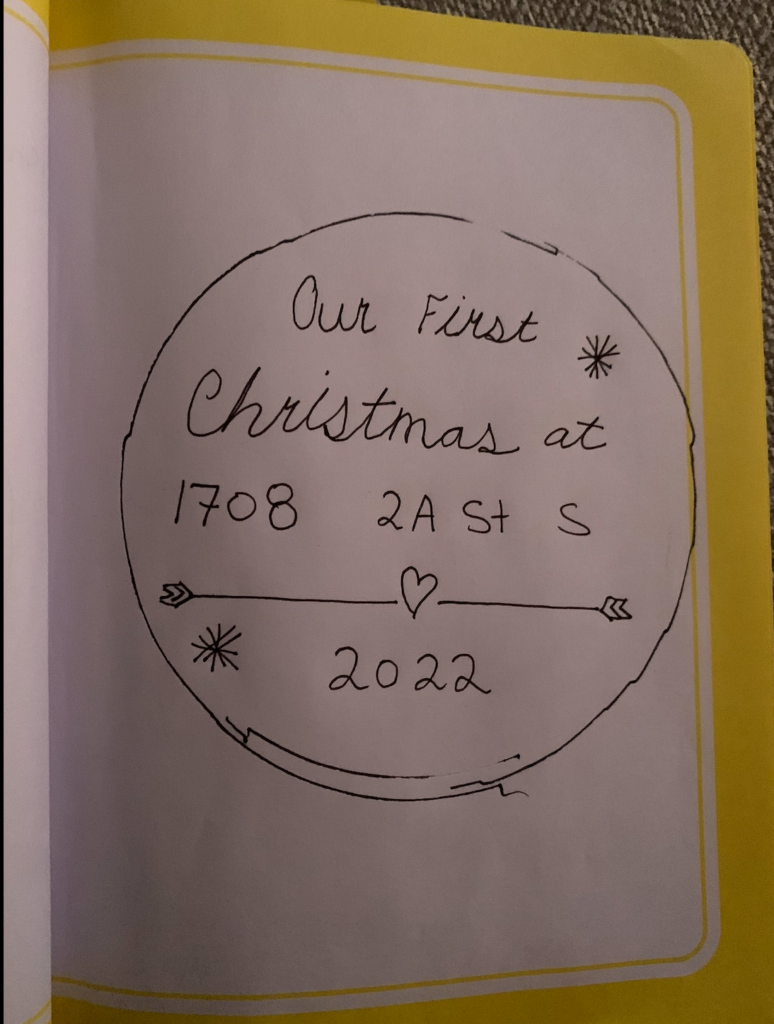

Step #2: Take a photo of your drawing and edit them to ensure full brightness and full contrast:
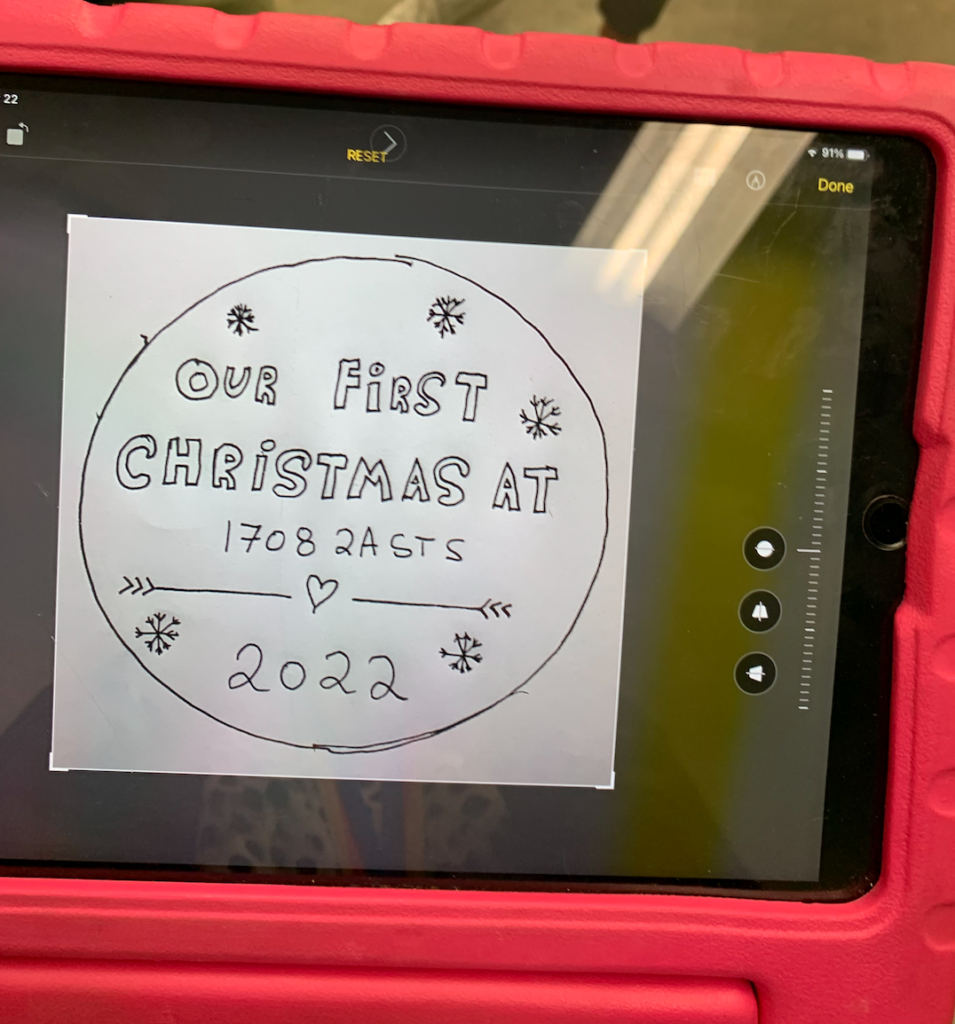
Step #3: Upload the photo to an SVP converter (Free online)
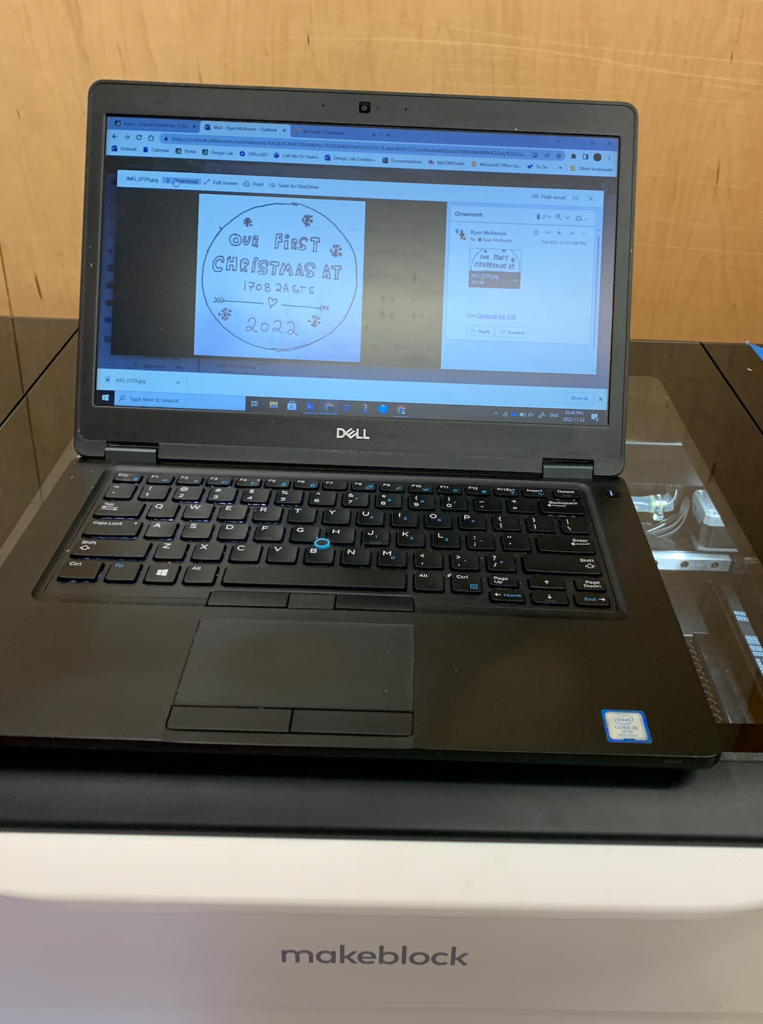
Step #4: Pick the settings for the Laser: Here I was able to choose which parts of my ornament I wanted to be burned vs cut through. You can also edit to remove or add pieces onto your image at this point.
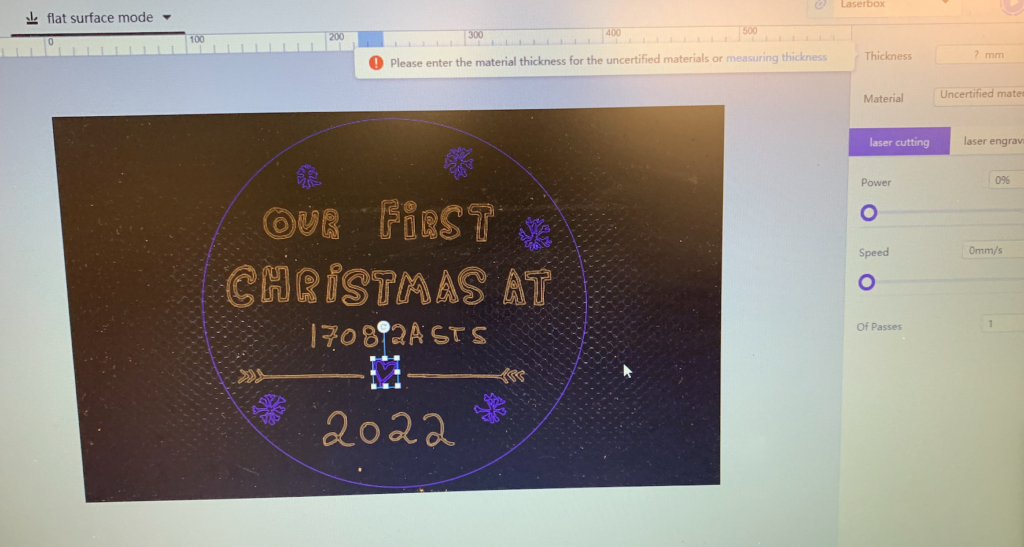
Step #5: Start the laser printer!
Step #6: The Final Product! I plan to add a red ribbon!

It was such a blast to create these little ornaments with my other classmates Morgan and Claire:

I was extremely excited to create these ornaments today and I think it would be an absolute hit to do this with a class. The ideas are endless. Mother’s or Father’s day gifts, ornaments, patterns, or I would love to create a class puzzle where each student had a piece that they could add any detail they wanted to it. Then we could all piece it together as a class.
I am so grateful we had the opportunity to go to both the Design Lab and the District Resource Centre today. I learned SO much! I feel that this experience has added many tools to my teaching toolkit.
Chelsea

Leave a Reply
You must be logged in to post a comment.