Artificial Intelligence (AI) has been something that took me by surprise! I always thought this would be something that comes way down the road and yet it is already here! Today we learned a few of the AI tools available from our instructor and the blow photo shares some of those to keep in my toolbox moving forward:


Today I decided to learn about the AI platform called Magic School! What I love about this platform is that it was created by educators and it is very clear that the tools available are tailored to support teachers complete tasks that can otherwise be time extremely time-consuming, which takes away time from students and can lead to burnout. I also love that it is easy to navigate!
Navigating Magic School AI
Below are the takeaways I received from this website that I plan to implement in the future!
Unit Planning
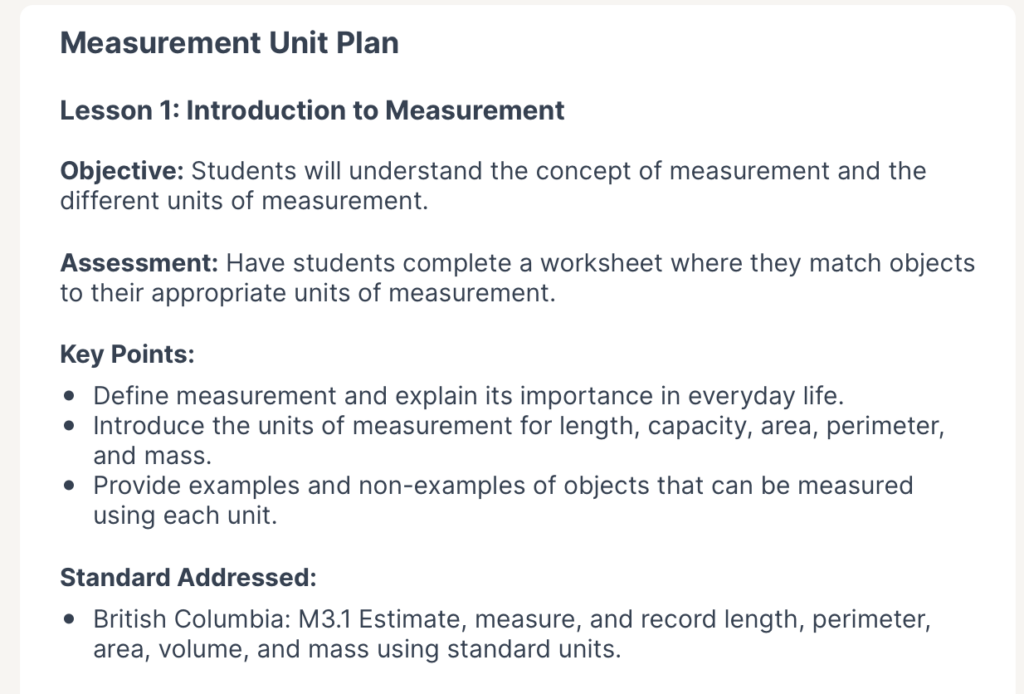
Last semester I worked on creating a math unit plan to teach measurement to a grade three class for my upcoming practicum. I will honestly say I worked numerous hours on the unit plan (probably about 30 hours) to format ideas, refer to text books, and finding ways to make it engaging. Ultimately, I know I am learning a lot from completing the unit planning process; however, I do realize that this is not sustainable. That is why this tool is amazing! It provides a wonderful starting point (springboard) for ideas and then I can adapt them to ensure they meet my students needs and the BC curriculum requirements.

I came across a few problematic things with this AI platform. First, because it is US based the measurement units were imperial rather than metric. However, this was an easy fix as I responded with “please change to include only metric units” and it worked! Another problematic issue I noticed was that it said it was based on the “British Columbia: M3.1 Estimate, measure, and record length, perimeter, area, volume, and mass using standard units” (Magic School, 2024). Once I looked into the grade 3 math BC curriculum it is actually: “measurement, using standard units” (BC Curriculum, 2024). It is imperative to check all the work generated, and just remember to only use AI platforms as a starting point, not to replace planning in its entirety.
Team Building Activities
This was a tool on Magic School that stood out to me as it will be very useful in my practicums and in the future as a TTOC or classroom teacher. Relationships with students are the KEY and this AI tool provides so many wonderful suggestions of ice breaker activities.
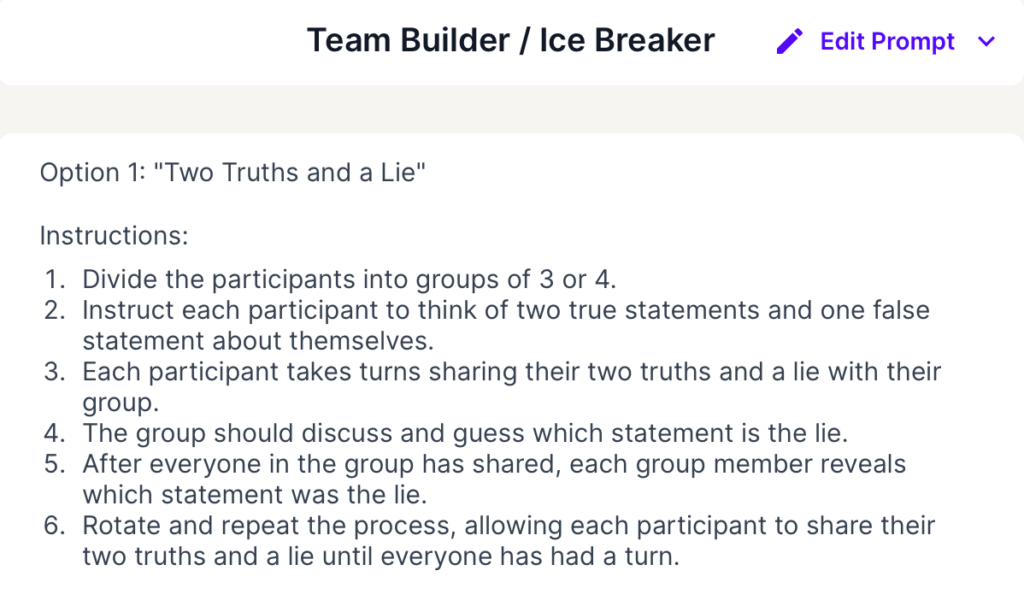
This is just one of numerous team building activities called “Two Truths and a Lie” (Magic School, 2024).
This activity from Magic School is called “Memory Mingle” (2024). This is a great way to get to know students more personally and to allow students to get to know their peers better!
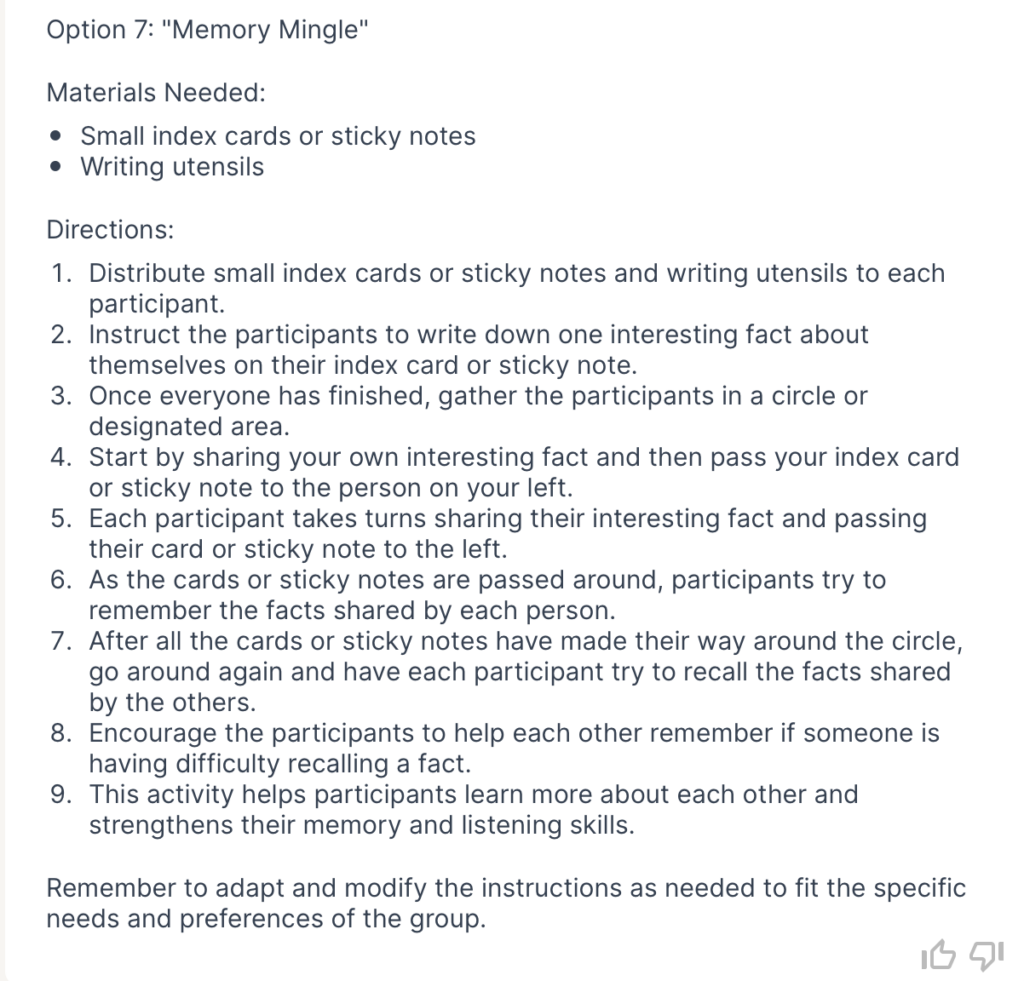
Jeopardy
I just had a conversation with my upcoming mentor teacher for my practicum in April and she gave me a wonderful idea to complete a summative assessment of my measurement math unit with a game of Jeopardy! When I saw on the Magic School AI website that Jeopardy is one of the options, I had to give it a try!
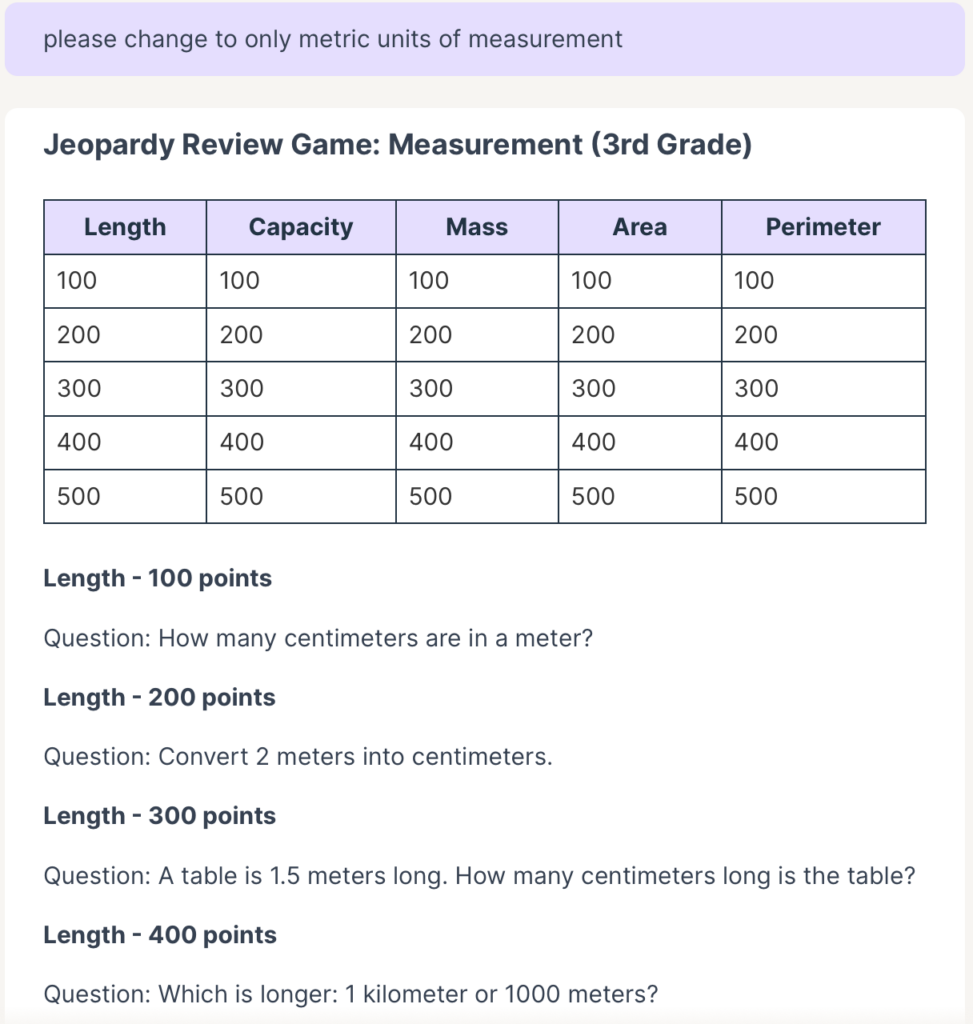
On the left is a screenshot of the Jeopardy questions that were generated initially with Magic School AI. I loved the layout of the creation and how easy it was to follow. The first issue I noticed however, is that it generated questions using imperial units. As you can see in this screenshot, I asked it to change the questions to only metric units of measurement. It did this successfully! I then noticed that most of the questions were focused on conversions between standard units and this is not a focus in grade three. When I asked the generator to remove unit conversion questions it did not understand my request. I decided to take this template and build my own questions that are specific to the unit learning intentions I created. Now I have a Jeopardy summative assessment ready to use for practicum! Please use the following link to see the final product I created! https://docs.google.com/document/d/1JBnZkwG7CXyLL7gx_eXrtRh7GxTP_zSlw7CgwReqe8g/edit?usp=sharing
Using AI Responsibly
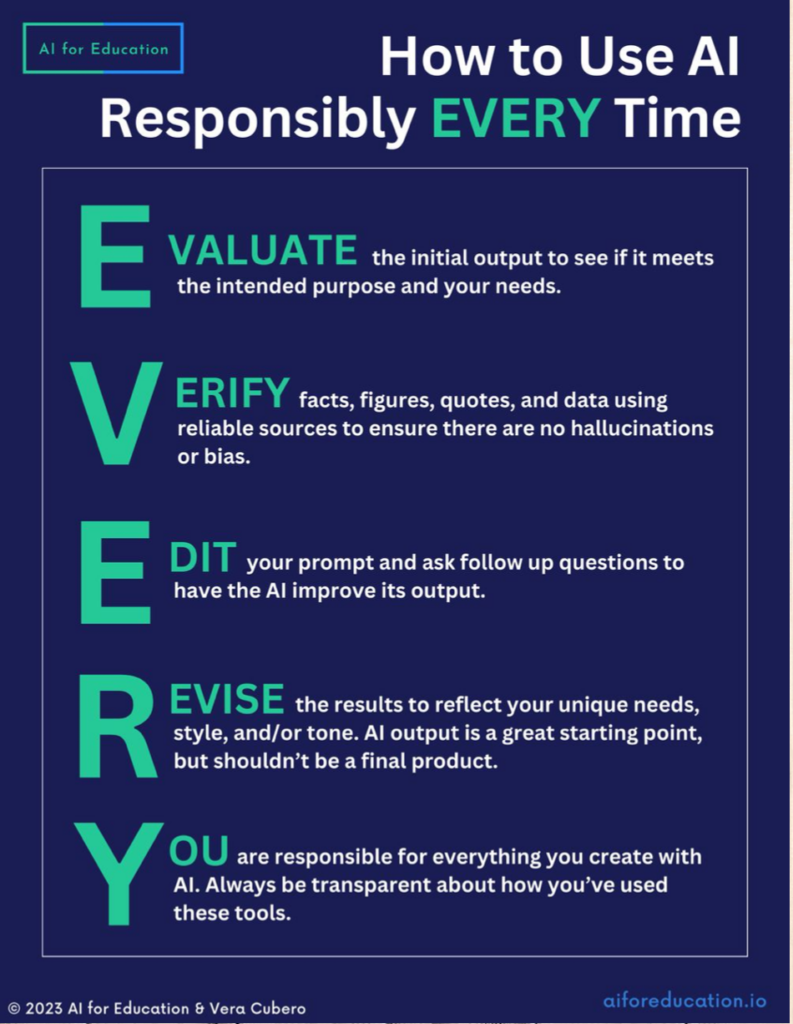
I love this acronym (EVERY) as a way to check creations that have stemmed from any AI platform. The one thing I would add to this is an H at the end for honesty. It is so important to be transparent and honest, especially if utilizing AI generators while at university. This is critical for academic integrity.
I would like to leave off this post with a video that I found that solidifies the importance of using AI responsibly to harness it’s full potential:
UFLI AI Support
On March 12th, I was also introduced to a wonderful AI tool by Erin Jones called Project Read. This website will generate a decodable passage for a specific UFLI lesson! You can even add in key words to make it about a certain topic or personalize it to include the students names and interests! Below is a photo of an example I created to support UFLI Lesson #84:
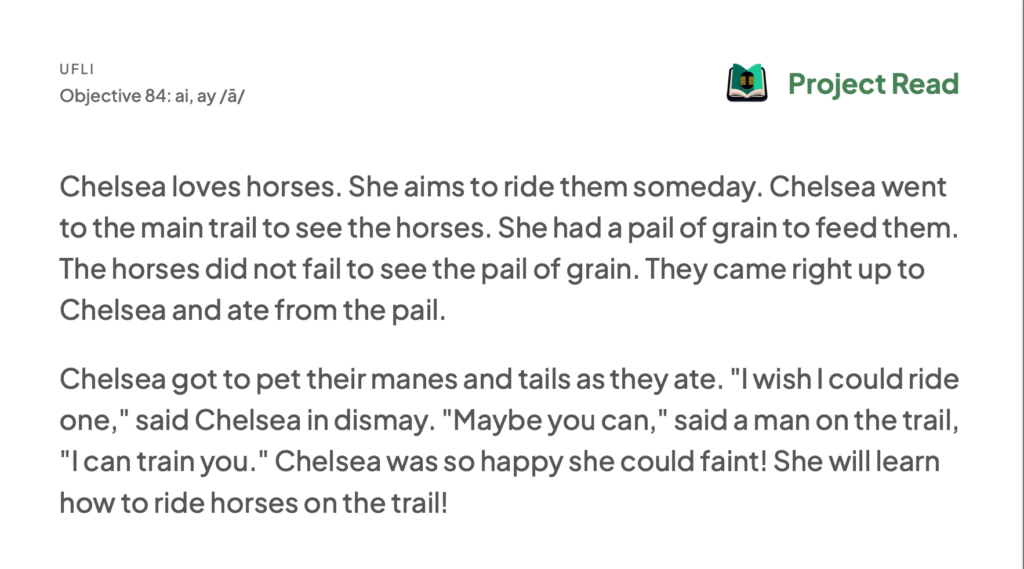
~Chelsea
References
AI for teachers – lesson planning and more!. MagicSchool.ai – AI for teachers – lesson planning and more! (n.d.). https://www.magicschool.ai/
Curriculum. (n.d.-b). https://curriculum.gov.bc.ca/
How to use AI responsibly every time infographic. AI for Education. (n.d.). https://www.aiforeducation.io/ai-resources/how-to-use-ai-responsibly-every-time
The UFLI Foundations Toolbox Is Live!. UF Literacy Institute. (n.d.). https://ufli.education.ufl.edu/
Welcome. Log in | Project Read. (n.d.). https://www.projectread.ai/classrooms
YouTube. (2023, July 11). How can we use AI responsibly?. YouTube. https://www.youtube.com/watch?v=73JObIx9uSE
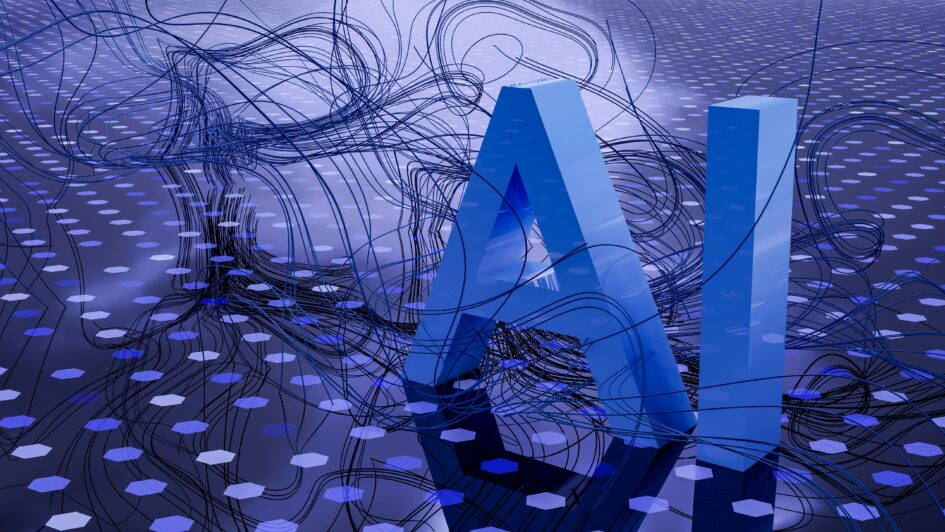
Leave a Reply
You must be logged in to post a comment.