What? So What? Now What?
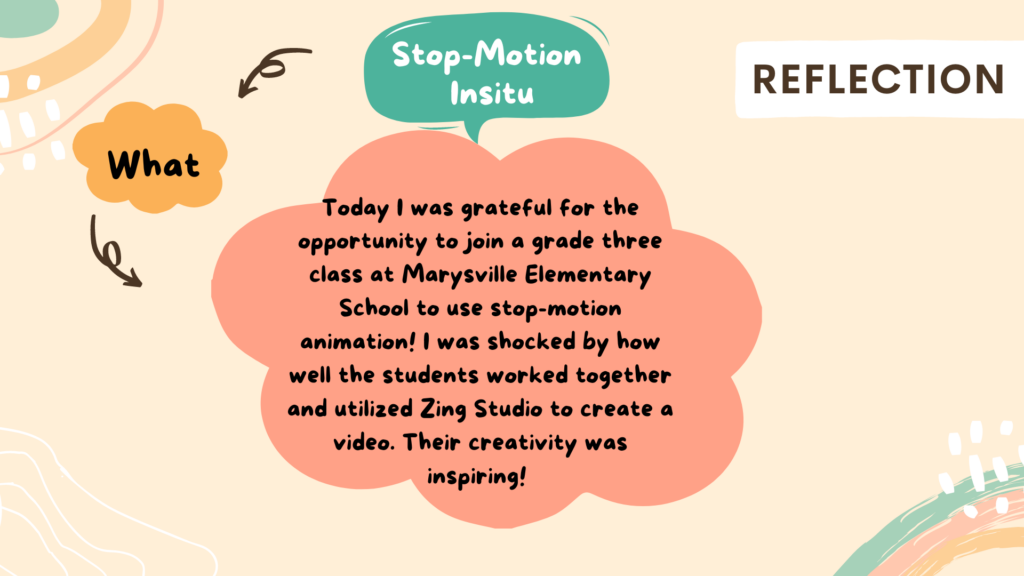
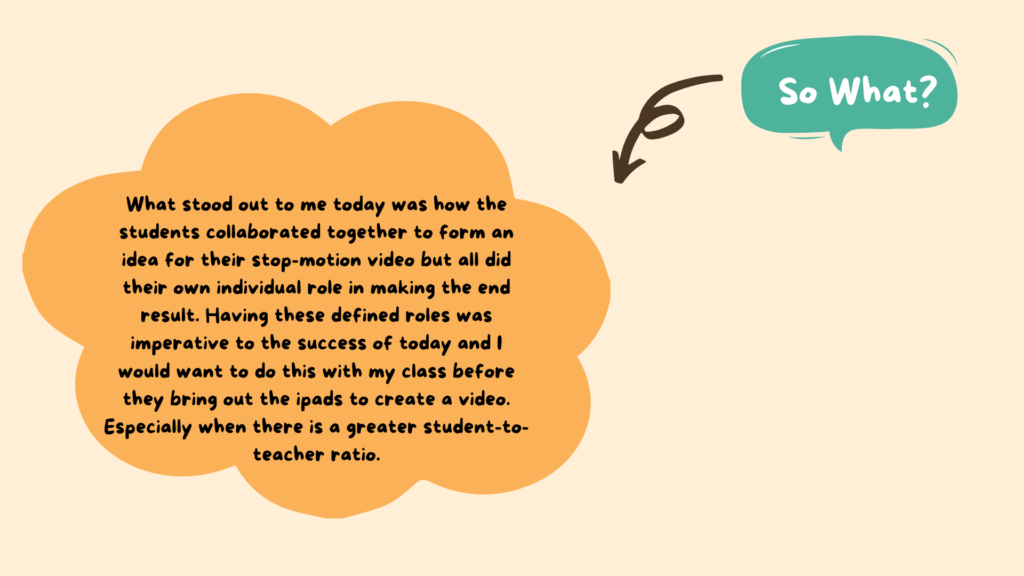
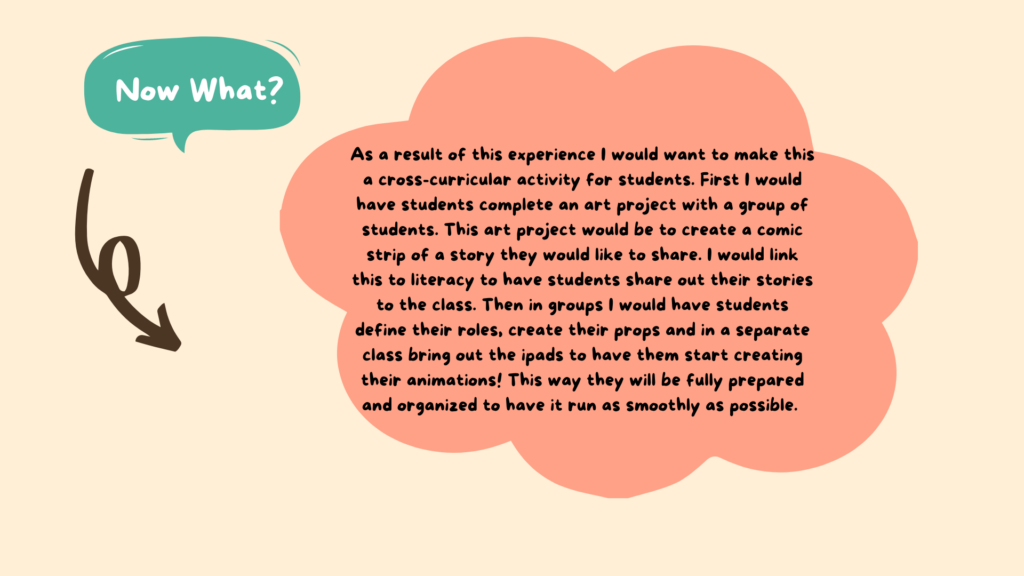
Zing Studio Stop-Motion Animation Created by our Group
Our students utilized their desk pets as characters in a scene of a sleepover! First we all brainstormed the backdrop together and each student had input of drawing one item onto the background. Then each student decided on what prop their character would bring to the sleepover. The students then played their own character in the film while myself and Emily took photos on the iPad. The students loved saying “all clear” prior to taking each photo. Then each of the students and one in particular worked hard to edit the video and remove lots of the images with arms and also added special effects and music to the background. I am very proud of what they created and the creativity and thoughtfulness they each put into making this video! Prior to starting the video the students brought forward that they would love to draw out each scene in the story. Unfortunately due to time constraints I encouraged them to think of one overall theme together. This made me think to have a class before hand to create a comic of the storyline ahead of time.
Inspiration
This comic strip I found on Pinterest inspired me to create a handout I could give students to create a comic as the foundation of a stop-motion animation video:
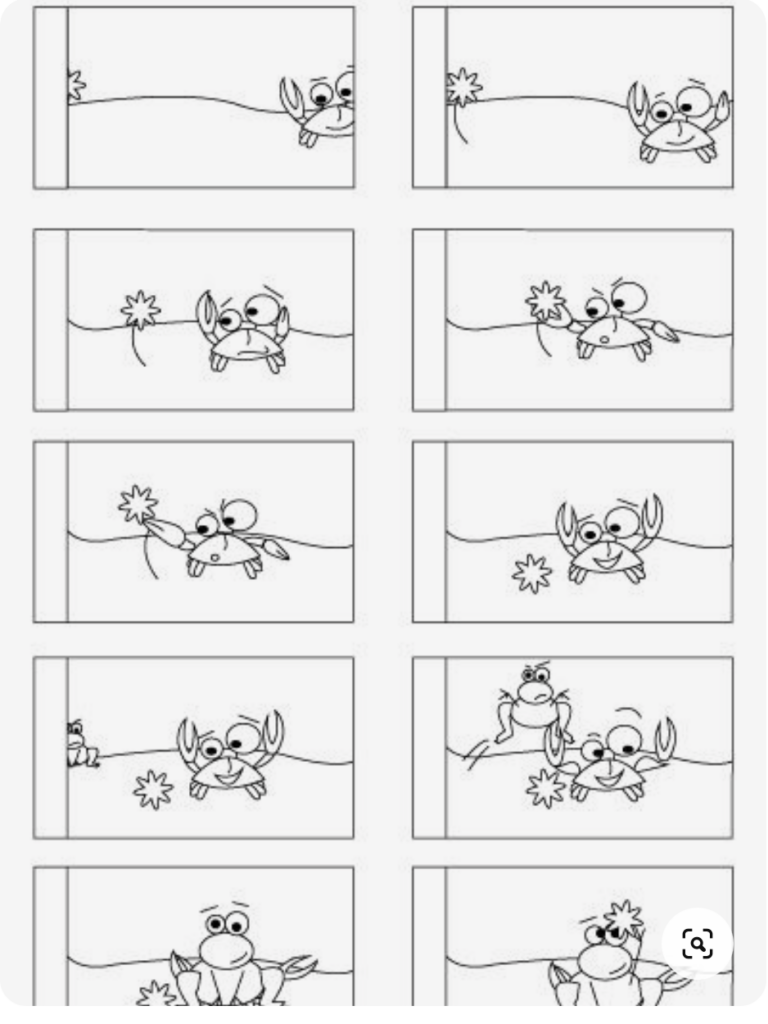
A Comic Art Project for the base of Stop-Motion Animation:
Having students form groups and create a comic strip story before introducing the video will ensure they stay on topic in creating a great story. Having a base of a good story forms a great stop-motion animation! Here I have created a comic strip page on Canva I could give students as an art project.
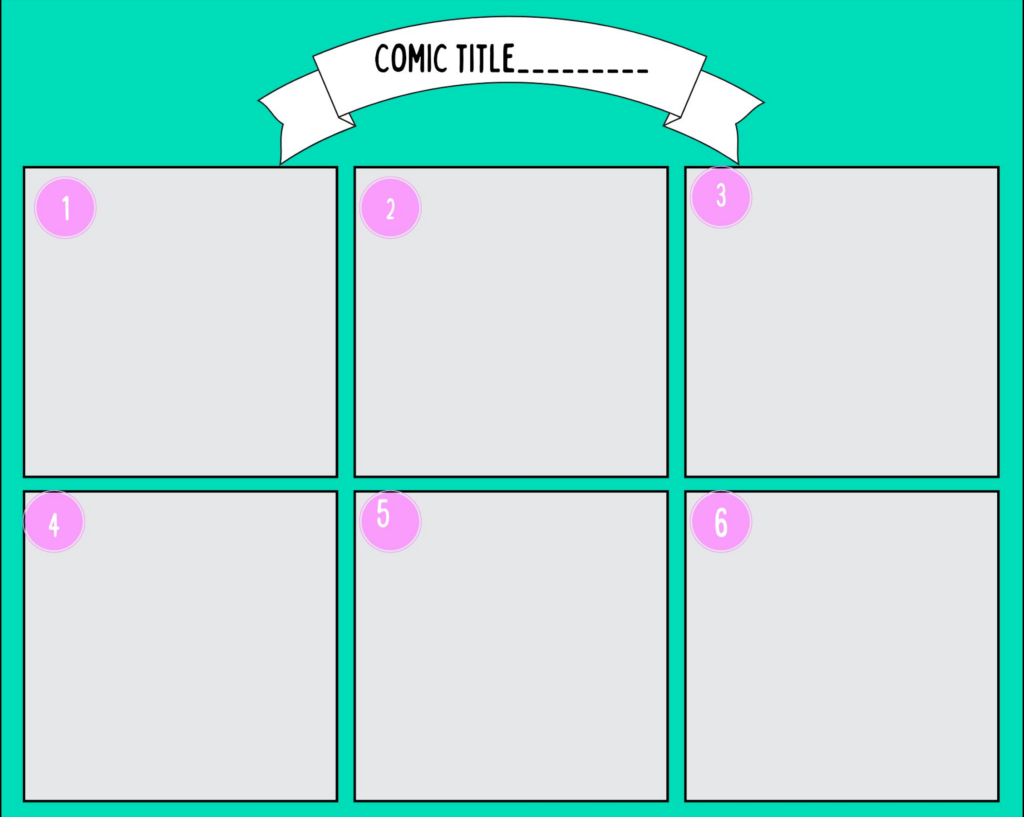
Reflection with Gibs Reflective Cycle
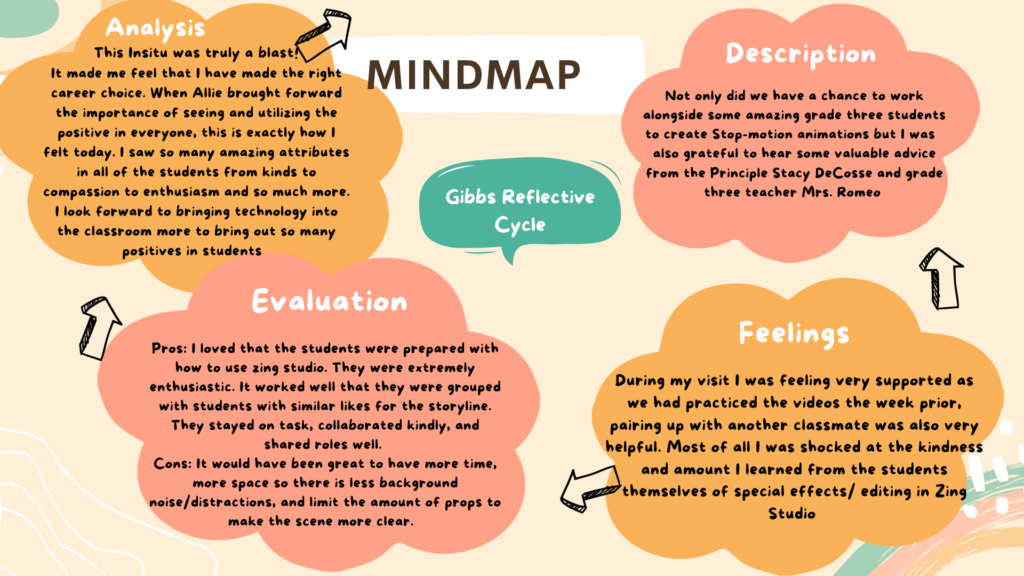
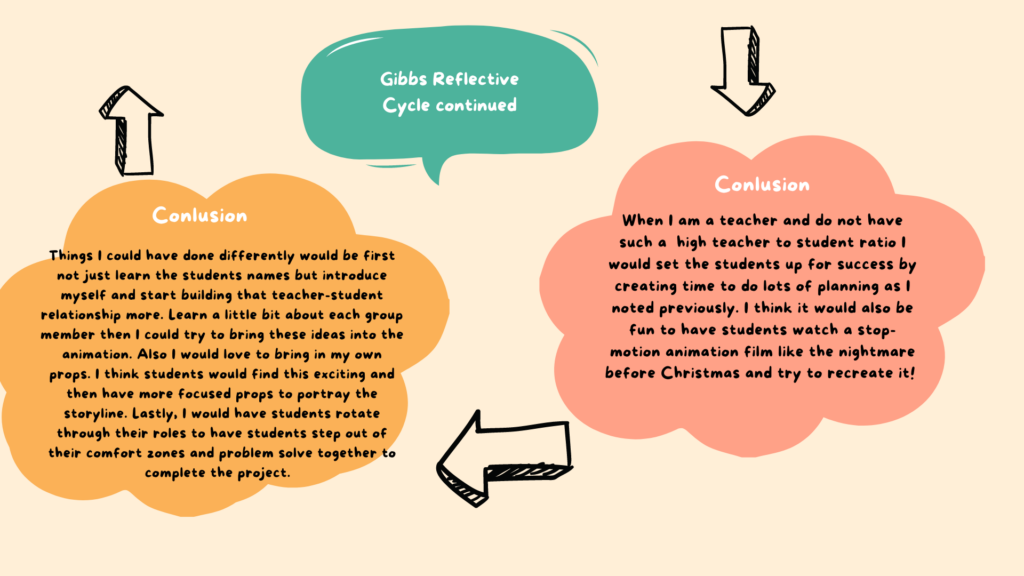
I truly look back on today and I feel so grateful for the opportunity to already be immersed in schools and working with students one on one. Technology brings an extra level of enthusiasm from the students that made this experience so enjoyable. I would love to see these videos be shared with the team that makes decisions as to where funding in the school goes. I think the videos show how technology helps students express their creativity, incorporates a multitude of problem-solving, and collaboration into classrooms.
Chelsea

Leave a Reply
You must be logged in to post a comment.